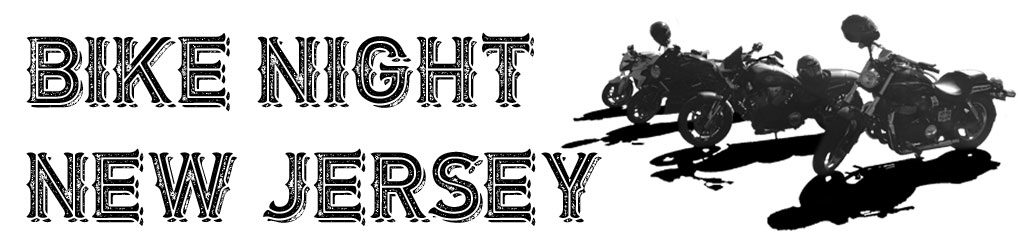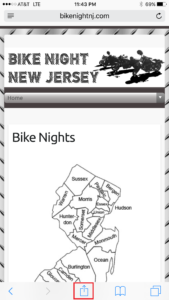The following instructions will show you how to add a shortcut to your iPhone or iPad home screen for instant access to the BikeNightNJ.com website!
First locate the “Safari” icon on your iPad/iPhone:
Click on the icon in the bottom center of the screen depicted below:
Select the option “Add to Home Screen”:
Name the shortcut whatever you want. It will automatically fill out the website name and icon:
The shortcut will appear in the first available spot on your home screen: